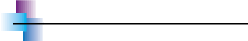MP3 Scanning Centre
This is the central hub from which most
other operations within The Complete MP3 Manager occur. Generally, for
most things you'll want to do in The Complete MP3 Manager, you will need
to scan in the MP3's you want to work with in the MP3 Scanning Centre.
In the MP3 Scanning Centre window, you will be presented
with an Explorer-like folder tree view of your computer system in the
left pane. Below this pane is a Scan
button. Use the  sign on the folder tree view to navigate
to a folder with some MP3's on your hard disk then press the Scan
button. The MP3's will be Scanned in and displayed as a list in the right
pane complete with information on each file's ID3 Tag information, MPEG
information and other details. Now that you have some files to work with,
you may select any of the other tools in The Complete MP3 Manager (via
the Tools menu or the
Integrator panel) to perform further operations on these files.
sign on the folder tree view to navigate
to a folder with some MP3's on your hard disk then press the Scan
button. The MP3's will be Scanned in and displayed as a list in the right
pane complete with information on each file's ID3 Tag information, MPEG
information and other details. Now that you have some files to work with,
you may select any of the other tools in The Complete MP3 Manager (via
the Tools menu or the
Integrator panel) to perform further operations on these files.
I want to:
Actions
available in MP3 Scanning Centre:

 sign on the folder tree view to navigate
to a folder with some MP3's on your hard disk then press the Scan
button. The MP3's will be Scanned in and displayed as a list in the right
pane complete with information on each file's ID3 Tag information, MPEG
information and other details. Now that you have some files to work with,
you may select any of the other tools in The Complete MP3 Manager (via
the Tools menu or the
Integrator panel) to perform further operations on these files.
sign on the folder tree view to navigate
to a folder with some MP3's on your hard disk then press the Scan
button. The MP3's will be Scanned in and displayed as a list in the right
pane complete with information on each file's ID3 Tag information, MPEG
information and other details. Now that you have some files to work with,
you may select any of the other tools in The Complete MP3 Manager (via
the Tools menu or the
Integrator panel) to perform further operations on these files.