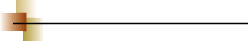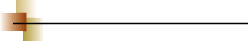
Display message box when processes complete: Check this box so that a notification message is always displayed whenever a process completes.
Send deleted files to Recycle Bin: Check this box if you wish any MP3 files deleted through The Complete MP3 Manager to be sent to the Recycle Bin.
Note
If this option is selected, a delete confirmation dialogue will be displayed every time a file is deleted if so specified in Recycle Bin Properties.
Use Internet WebHelp: Check this box to use the Internet version of WebHelp. If an Internet connection is not detected, the local installed version will be used (if available).
Write to read-only files: Check this box to write ID3 Tag information to files with the read-only attribute set.
Show splash screen: Uncheck this box to prevent the splash screen from showing at startup (registered version only).
Retain window state: Check this box to make all tool windows that are open when the program closes reopen when the program starts.
Use Skins: Check this box to use skins on the main tool windows. Turning off this option may be useful if your system is running slow when skins are turned on.
Skin Scheme: Select the skin that you wish the program's tools to appear in. The skins available depend on the skin graphics stored in the "Skins" folder of the program folder.
File Associations: Associates the program with the following file extensions in the Windows shell, depending on which boxes are checked:
Scan Results Files (*.scn)
Simulate Results Files (*.sim)
M3U Playlist Files (*.m3u)
PLS Playlist Files (*.pls)